Product Management
Now that you've added your first product, it's time to explore how you can manage your products, update pricing, and make sure everything is set up to optimize sales across regions.
View and Edit Products
-
After logging in, go to the Dashboard.
-
In the Products section, you’ll see a list of all your products.
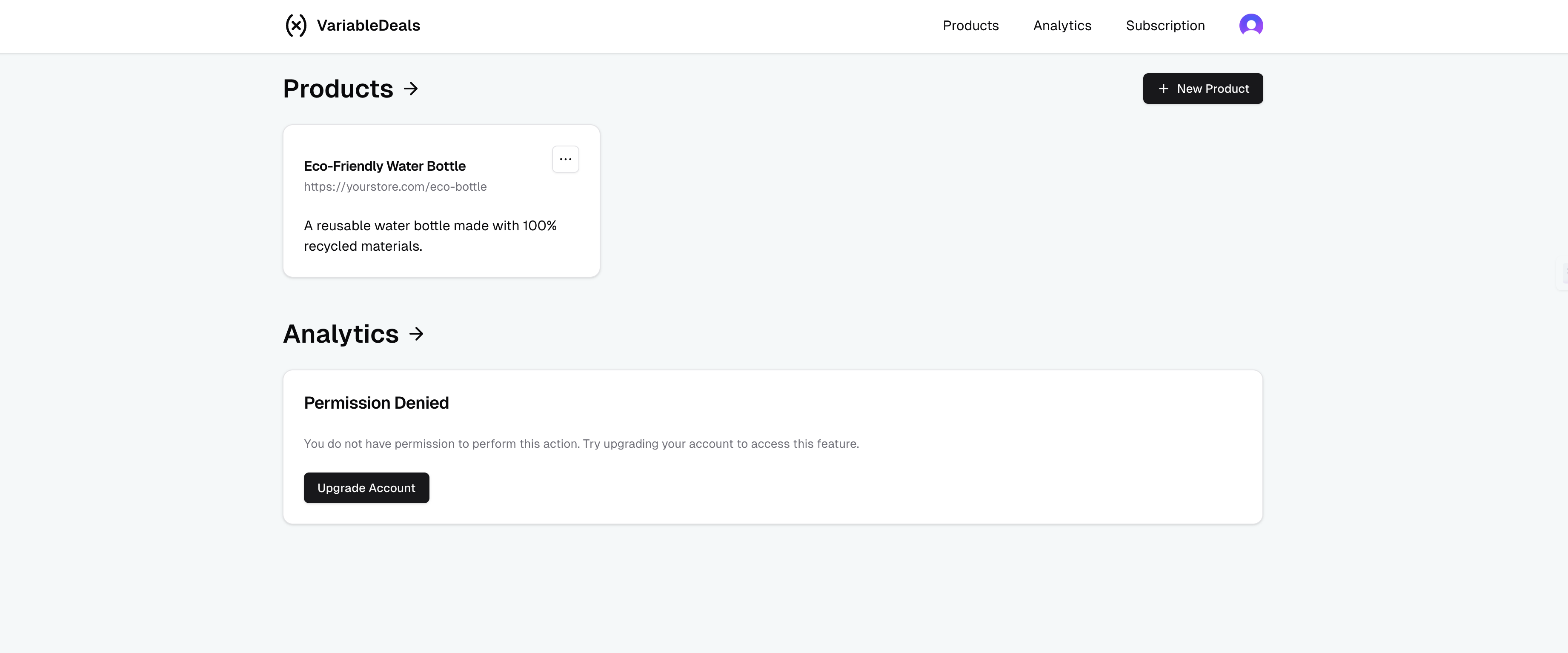
-
To view or update a product, click on the three dots next to the product name.
-
You can edit the following details:
- Product Name: Change the name of your product.
- Website URL: Update the product URL.
- Product Description: Edit the product description.
- Price: Adjust the base price of the product.
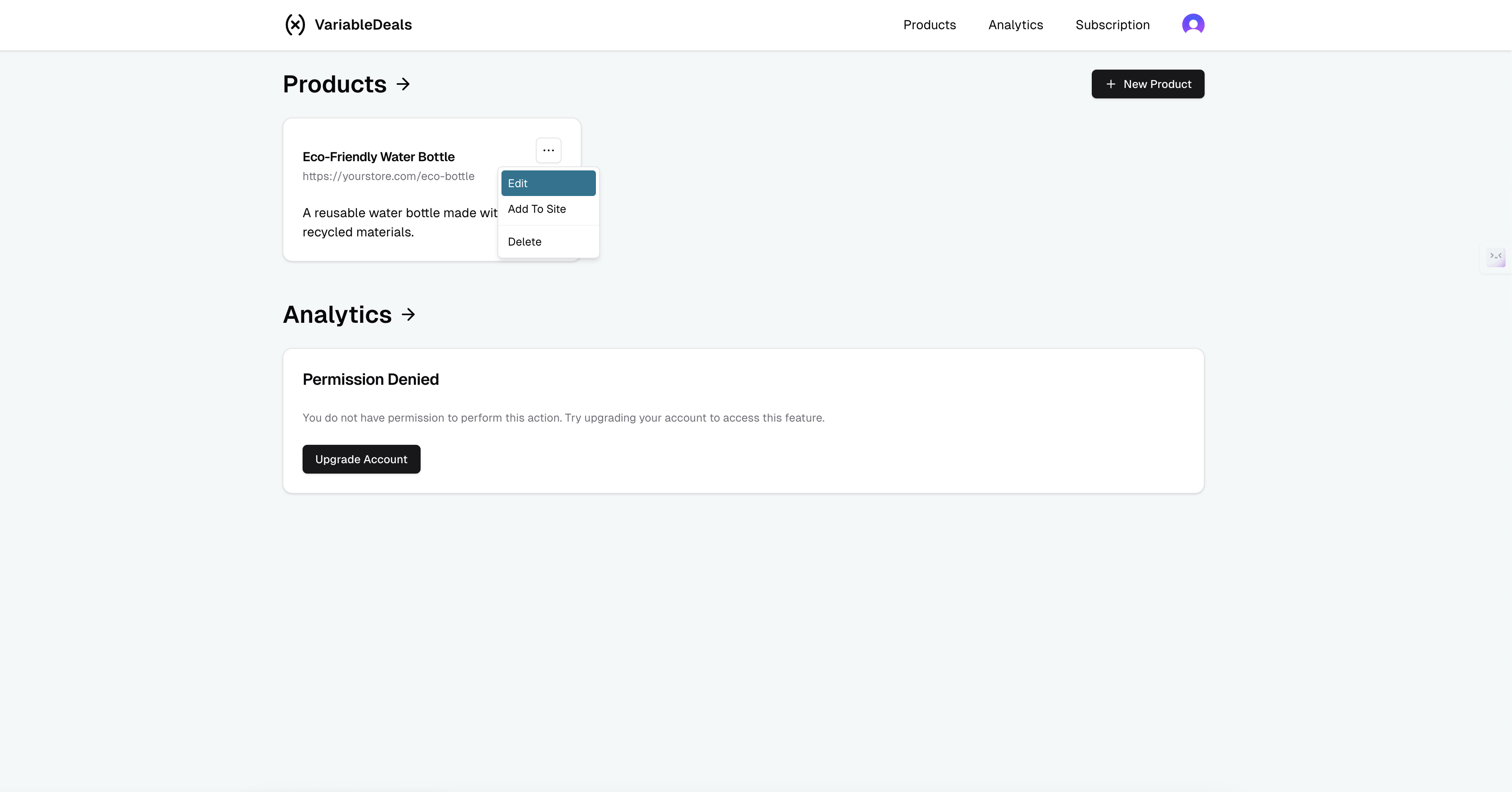
-
After making changes, click "Save" to update the product in your catalog.
Manage Country-Specific Discounts
You can update the discounts for each country at any time using the CountryDiscountsForm:
- Edit Discount Percentages: Adjust the discount for each country.
- Add Coupon Codes: Apply specific coupon codes for different countries.
- Activate or Deactivate Discounts: Turn discounts on or off as needed.
Remove Products
If you need to remove a product from your catalog:
- In the Products section of the Dashboard, click on the product you wish to remove.
- Click "Delete" at the bottom of the product details page.
- Confirm the deletion by clicking "Delete".
Note: Deleting a product is permanent and cannot be undone.
Ready to price smarter and sell greater? Start exploring VariableDeals and discover how dynamic pricing can transform your business!